Your social media channels are only as good as the content they’re sharing. For most local government organizations, this is usually some combination of the following.
- Official news, press releases, meeting announcements
- Messages from elected officials and/or departments (ex: “Snow’s on the way! Here are 10 tips to weatherize your car…”)
- Interactions and re-posts from partner agencies, local businesses, residents and fans
It’s this last category that I’d like to focus on today. At the end of a long week, when the well has run dry and you’re out of ideas to keep your social media accounts peppy and fresh through the weekend, I want to encourage you to look again at the tweets, posts and shares from residents, visitors and other fans on your social media channels.
Check out what the L.A. Dodgers baseball team did. They repackaged tweets from fans into handy little graphics that are perfect for sharing on social media.
Love how the @Dodgers turn fan tweets into content. So simple + so smart. #smsports pic.twitter.com/c2lHytrtZu
— Jess Smith (@WarJessEagle) March 4, 2015
Who wouldn’t want to retweet those sunny photos and optimistic quotes?! With very little effort, you can do the same. And you’ll be able to stroke the egos of your favorite fans at the same time!
Here are a few I put together for the Village of Oak Park, where I work. I just scrolled through our timeline and found some photos and upbeat comments, then combined them in Photoshop to make these JPEGs. (To be honest, I had to scroll pretty far back, since there’s hasn’t been much positive to say about the last couple months of snow and sub-freezing temps.)


Again, this took virtually zero effort, and I ended up with some great seasonal graphics to use throughout the year on our social media channels. Virtually all social media posts are public, so I didn’t stress over obtaining permission first. And these little nuggets bolster the idea that actual conversation is taking place on social media about my town, which further reinforces our communications strategy.
A GIF By Any Other Name…
If you’ve browsed the Internet in the last decade, you’ve undoubtedly encountered some GIFs — short, animated images so named for their .gif file extension, perfect for sharing quick bursts of (often comedic) action. Think of them like a cross between a static image and a short YouTube clip. Just don’t get too wrapped up in how to pronounce ‘GIF.’
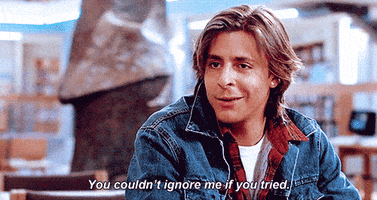
ELGL has embraced GIFs as a punchy, pithy storytelling tool, and you should too! Use them to dress up your social media posts, or drop them into “reply all” email threads to let everyone know how you really feel about the upcoming pre-meeting meeting. (OK, we can’t really recommend the latter choice!)

Don’t reinvent the wheel here! A vast well of GIFs already exists on the Internet, covering everything from movie snippets to celeb gaffes to epic fails to the latest Internet memes. (Most of the GIFs for this post came from Giphy. Give it a try!)
If you feel inspired to create your own GIFs, there are a number of quick and easy web tools available. MakeAGif allows you to build the GIF right on their website using pictures, video, a webcam or even linking to a YouTube video you want to use. Also check out Picasion and GifMaker for more options.
If you have Photoshop CS6 or later (some older versions with extended features can also do this), you can make GIFs, too! As with anything, Google the question and you’ll get a variety of how-to guides. This one from WikiHow is a great starting point.

A word of warning, though: Beware of any downloadable GIF-making software that’s not Photoshop. Sometimes we try to find free software on the Internet to help us build things like this. There are tons of tools out there that you can download. Be aware, though, that they frequently fill your computers with spams, adware and other not-so-fun junk you don’t want to have to deal with, and you’ll doubtless get a scolding from your IT folks.
When in doubt, just use a website that does all the work for you, or build the GIF in Photoshop if you’re proficient enough.
ELGL member Sam Taylor of Ferndale, Wash., used MakeAGif to pull out a brief, 4-second excerpt from this longer YouTube video. Here’s the result!

Pretty snazzy — and perfect fodder for social media!
How are you using fan content and animated GIFs on your social media channels? Email me at patrick@elgl.org and let me know!
— Special thanks to Sam Taylor for his help on this article.

